Connect With Us
ATxSummit 2025 Helpdesk support is available at helpdesk@atxsummitvp.com. Please connect with our support team, should you need any assistance.
GENERAL
Live Helpdesk Support Hours
Our support team is here to assist you via email on 28 and 29 May.
You can reach us at helpdesk@atxsummitvp.com during our support hours:
28 May 2024 (Tue) – 08:30 – 16:30
29 May 2024 (Wed) – 08:30 – 16:00
*All hours are shown in GMT+8
Alternatively, you can reach us at +65 8574 0302
Q: How do I watch live sessions?
Click on “Watch Livestream Now” button, which can be found on the navigation menu. Alternatively, you may navigate to the “Agenda” section via the navigation menu to view the full list of sessions. To watch a live session, click on the “Join Session” button.
Q: What is the programme agenda for ATxSummit 2025?
Go to the Agenda page via the navigation menu to view the full list of sessions.
Q: How do I view the full profile of a speaker?
On the Speakers page, click on the photos of the respective speaker to view their full profile. On the Agenda page, click on the Speaker’s name to view the full profile of the speaker.
Q: Will the video-on-demand be available post event?
Recorded sessions will be available in the Video-on-Demand page, which can be found on the navigation menu. Alternatively, you can navigate to the Agenda page via the navigation menu to browse the available recordings. The video on demand will be available for 60 days after the event.
Q: When will the photo gallery be available?
The photo gallery will be available at the end of the summit and will remain available for viewing for 60 days after the event.
Q: Why does my page keep refreshing automatically?
The page refreshes periodically to ensure you receive the latest updates. If you’re using a mobile device, please make sure your browser allows background auto-refresh to ensure a smooth viewing experience.
AUDIO AND VIDEO
Q: How do I view the livestream/video on demand in full screen?
Click on the full screen icon on the bottom-right of the video player. Alternatively, double-click on the video to enter full screen.
Q: I do not hear any audio in the livestream/video on demand, how do I troubleshoot this issue?
To unmute the video, you may click on the speaker icon at the bottom of the video player.